Gmail Shortcut: Delete All Unread Messages In 0.7 Seconds
Alright, here's the follow up to my Gmail usability post. It's a little disappointing Gmail didn't get any more useable since then even though I know 78K people and a big portion of Hacker News saw it. All the usability issues from my previous post still exist. I think Gmail is as sticky as Facebook now so I guess it doesn't matter.
However, like I said, I'd put out a post with some gmail tips for dealing with Gmail. Here are a couple Gmail power user tips I came up with. I was actually working on a Better Gmail Chrome Extension but man, Gmail is really complicated. I might still work on it as a learning project but here are my favourite Gmail tricks.
1. How to Attach a File in Gmail Without Having It Inside the Email
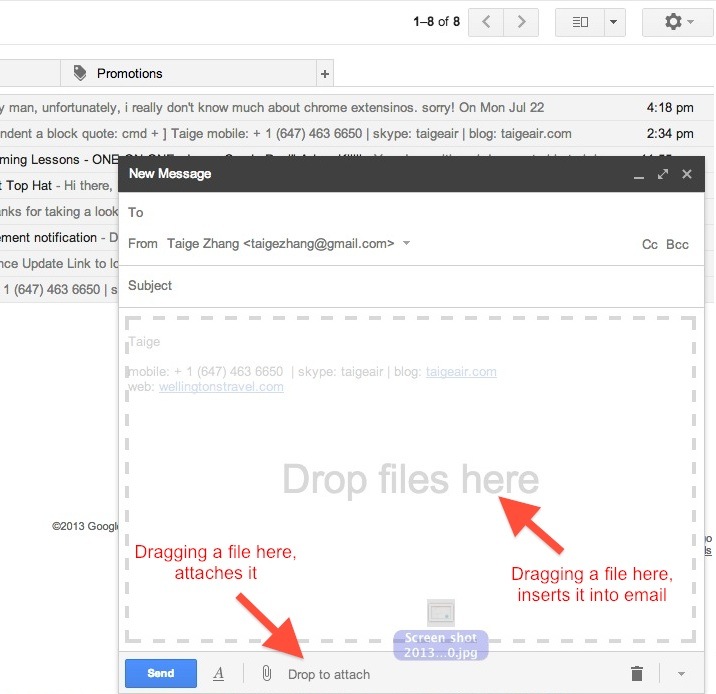
If you drag a picture into the email body then it'll be embedded into the email. And if you remove it, it won't included in the email nor attached anymore. I was quite frustrated before because Gmail would always insert pictures I was trying to attach but recently, I've noticed you can drag it into the bar below the email body. That will only attach the picture, not insert it into the email. I'm not sure if this was a new thing or I just didn't notice it before but it's awesome!
I find it funny that Gmail lets you make your emails look nice with inline images (instead of attachments) but makes it so hard to format your email.
2. Deleting All Unread Emails In 0.7 Seconds
This is the biggest gmail usability hack I've discovered in ages! This is also the trick that I'm most obsessed with because how often I delete emails. I check my email at least 8 times a day and delete over 70% of my emails. Check out this nifty Google Script App that shows you your Gmail statistics.
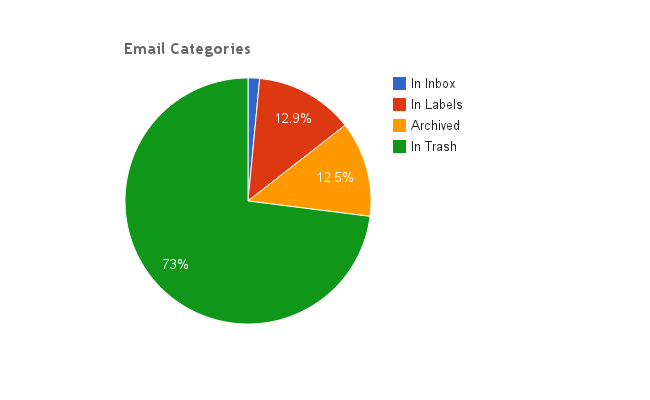
And I think it's not only me. Having working on email marketing campaigns, I know open rates for some emails are around 20% so I think a lot of people are also simply deleting loads of emails. Here's some data from MailChimp: How Gmail’s New Inbox Is Affecting Open Rates and Email Marketing Benchmarks.

Anyways, I wasn't aware how much I needed a 1-click to delete all my unread messages before Gmail Tabs because now I do the same workflow for what feels like 5 mailboxes...
If you look at my usage stats above, you'll see more than 70% of my messages I delete. So a small 1-click button or shortcut to delete all my unread messages would be a highly appreciated feature. It would save a ton of clicks, especially with several tabs which requires you to do your email checking workflow for each tab.
Setup Instructions
1. Go to Gmail Labs in Settings.
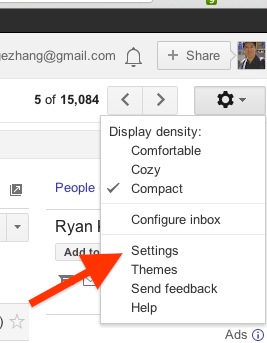
2. Enable Custom Keyboard Shortcuts
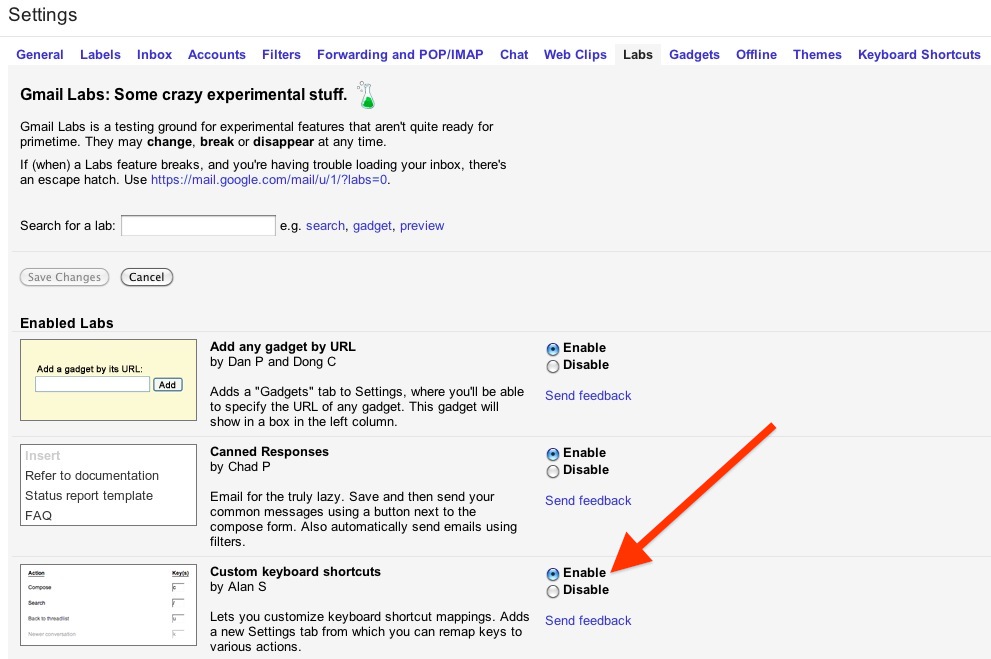
3. Update the shortcuts accordingly. I've stripped out the other shortcuts to focus on only the ones you need to change. I don't know what "Teach Gmail" means so I left it in there :) Yours will look like this right now.
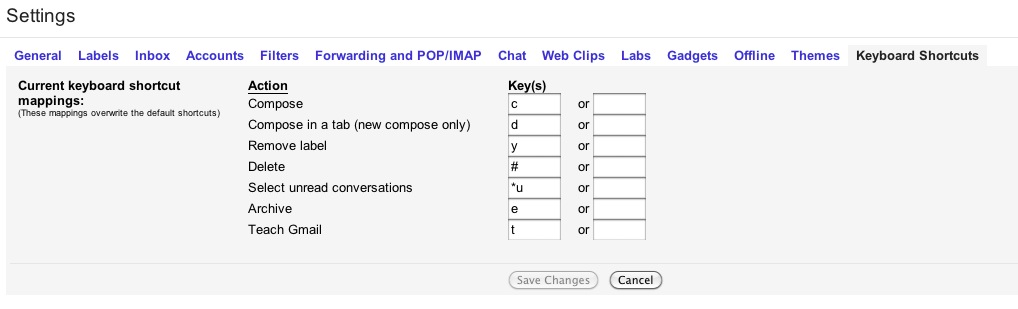
Change yours to make it look like this.
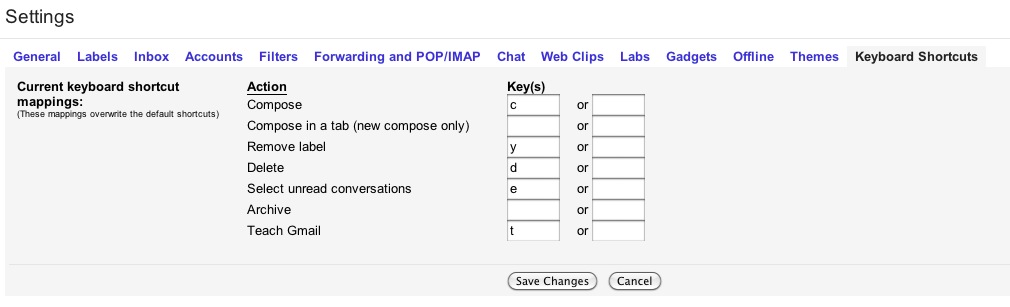
4. Hit "save changes".
Using the shortcut 1. Go to your inbox or tabs. 2. Read the emails you want and leave the emails you want to delete as "unread". 3. To delete: type the letters "e" and "d". 4. Done. Time to feel good about yourself.
Conclusion

You can now manage your email 像一个老板. If you love this, tell your friends. Click here! Or share using one of the social buttons below.
